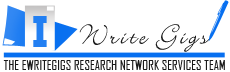Navigation » List of Schools » Glendale Community College » ESL » ESL 156 – Reading and Vocabulary V » Summer 2023 » Comprehension Corner Quiz 5
Question #2
A A thief steals a personal computer with password management software and gains access to private email accounts, credit card numbers, and bank statements.
B An employee at a company uses a voice recognition system to log in to his computer, only to be called away by his boss. While he is away from the computer but still logged in, another employee snoops on his computer and reads personal email correspondence.
C Even when a person is on password-protected websites, an internet browser tracks the person’s internet use and collects information in order to tailor advertisements to his or her interests.
D A computer hacker gains access to a system that uses SSO software by cracking the password, thus gaining private access to all linked accounts.
E A company that employs fingerprint identification security software turns over its database of fingerprints to the local police department when a violent crime occurs on its grounds.
Question #3
A “For people who use email or other internet applications at work, the number of required username/password combinations may surpass 30.”
B “The feeling of frustration that results from maintaining a memorized list of login credentials has grown so prevalent that it actually has a name: password fatigue.”
C “Having to remember so many different passwords is irritating, but it can also be dangerous.”
D “Additionally, recovering a forgotten password is only a temporary solution; it does not address the larger problem of password fatigue.”
E “The problems associated with SOS, password management software, and biometrics continue to stimulate software engineers and computer security experts to search for the cure to password fatigue.”
Question #7
A The author explains a problem, contextualizes the problem, and ultimately dismisses it as an unnecessary concern.
B The passage organizes ideas in order of increasing importance.
C The author explains a problem, explores solutions, and then dismisses these solutions as inadequate.
D The author presents an argument and then uses evidence to dismiss opposing views.
E The author explains a problem and then persuades readers to agree with his or her solution to the problem.