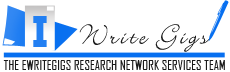Navigation » List of Schools » Glendale Community College » Art » Art 255 -. Motion Interface Design » Spring 2023 » Quiz How Much Do You Really Know About Chapter 1
Question #1
A They work in conjunction with Onion Skinning to preview animated content.
B They allow for the addition of effects to objects on the Stage.
C They contain content that is visible upon the Stage.
D Content in a Layer is preserved even if removed from the Library.
Question #2
A Below the Stage.
B To the left of the Stage.
C To the right of the Stage.
D Above the Stage.
Question #3
A It depends upon the selected tool.
B Zoom and Rotate settings.
C Stroke and Fill settings.
D It depends upon the selected object.
Question #5
A To rotate the Stage during author-time.
B To switch the Stage from portrait to landscape.
C To rotate selected objects on the Stage.
D To rotate and skew objects on the Stage.
Question #7
A It allows access to tool panel groups.
B It allows access to various file importers.
C It contains an assortment of tools for creating and manipulating content.
D It contains an assortment of tools for working with code.
Question #8
A False
B True
Question #9
A A panel that allows temporary drawings.
B The area immediately surrounding the Stage.
C The area within which pieces of code can be preserved.
D An internal clipboard mechanism.
Question #10
A False
B True
Question #11
A Reload
B Refresh
C Reset
D Clear
Question #12
A My Workspace
B New Workspace
C Create Workspace
D Custom Workspace
Question #13
A Animator, Developer, Designer
B Animator, Essentials, Coder
C Essentials, Debug, Artist
D Essentials, Artist, Designer
Question #14
A True
B False
Question #15
A A specific project type.
B Which tools are accessible throughout your project.
C The default assets in a project Library.
D The tool needs to be updated
E An arrangement of specific panels.
Question #17
A 96%
B 100%
C 92%
D 90%
Question #19
A Flash is dead.
B The software is now only useful for animation projects.
C Because the software now supports a variety of platforms.
D Because HTML5 is now the preferred platform.
Question #20
A SnapSVG
B HTML5 Canvas
C Flash Player
D WebGL