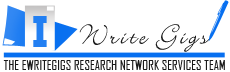Navigation » List of Schools » Northern Virginia Community College » Information Technology » ITE 115 – Introduction to Computer Applications and Concepts » Spring 2022 » Module 6 Quiz
Question #1
A Ergonomics
B Cyberbullying
C Repetitive strain
D Technology addiction
Question #2
A Copper on circuit boards is creating fire hazards.
B The computer parts quickly decay and become organic material
C Lead and mercury in computer parts are seeping into the ground and water supply.
D Data miners are digging up landfills looking for gold and platinum.
Question #3
A uninterruptible data supply
B data backup
C alarm
D private copy
Question #4
A technology addiction
B repetitive strain injury
C cyberstalking
D cyberbullying
Question #5
A private business sites
B social media sites
C online shopping sites
D online banking sites
Question #6
A Keeping your Social Security number hidden in a locked box in your home
B Saving your personal information as an email draft
C Posting your location on social media
D Throwing away old bank statements that are more than three months old
Question #7
A Unplug the computer when it is not in use.
B Use a surge protector.
C Use a cable lock.
D Use an uninterruptible power supply.
Question #8
A Technology used to verify a user’s identity
B The process of scrambling information so that it cannot be read
C The key to unlock information into a readable format
D A growing trend used to combine multiple types of authentication
Question #9
A A worm reproduces itself on the same computer, whereas a Trojan attempts to spread through the network.
B A worm spreads through a network, whereas a Trojan hides inside another program.
C A worm prevents a device from functioning until a ransom is paid, whereas a Trojan gathers information and transmits it to another device.
D A worm gathers information and transmits to a server, whereas a Trojan hides and then spreads through a network.
Question #10
A H@veAGr3atDaY!!
B colorbluesky
C Test1test2test3
D Welcome123
Question #11
A His phone can generate an alarm even if it is on mute.
B The current location of his phone can be pinpointed on a map through the phone’s GPS.
C If the thief enters an incorrect passcode three times, the phone takes a picture of the thief and emails it to Marcus.
D He can use remote tracking to retrace the thief’s steps.
Question #12
A Querying unfamiliar purchases found on your bank statements.
B Shredding financial documents before you discard them.
C Being cautious about what information you post on social networking sites.
D Storing financial information in an unsent email message.
Question #13
A You are signing a rental lease.
B You are researching a topic for an assignment.
C You are emailing a friend.
D You are registering for an event.
Question #14
A phishing
B research spoofing
C cyberstalking
D pretexting
Question #15
A Digital certificates
B Two factor authentication
C Biometrics
D Encryption
Question #16
A Automatic encoding
B Data mining
C Authentication
D Encryption
Question #17
A turning off remote management to the device
B utilizing guest access when needed and turning it off when guests leave
C naming your router something you’ll remember, like your street address
D creating a strong password to access the router
Question #18
A A script can send you a fraudulent email message requesting confidential information.
B A script can run a series of instructions to download and run malware.
C A script searches the Internet for personal information about you.
D A script can retrieve and store your personal information, such as your online buying habits.
Question #19
A If the browser security setting has been mentioned on several friends’ timelines on Facebook then it must be a good one, so I should do change it on my computer too.
B I will need to review each browser security setting and use my best judgement.
C If the browser security setting is from my favorite online retailers, I will accept it because the retailer knows what I like.
D If the browser security setting is on a website sent from a friend, I always accept the setting.
Question #20
A Review financial and billing statements each month carefully.
B Do not provide personal information over the phone or through email.
C Be alert to signs that may indicate unusual activity in an account.
D Follow up on calls regarding purchases that were not made.
Question #21
A You can allow or block scripts on specific websites.
B You must keep your accumulated web history as long as you use the browser.
C You can accept or deny cookies.
D You can choose which sites run pop-ups.
Question #22
A Trojan
B spam
C worm
D ransomware
Question #23
A Make sure you do not repeat passwords on similar accounts.
B Prevent you from using birthdays in your passwords.
C Test your memorization skills.
D Create and store multiple strong passwords.
Question #24
A It scrambles the information until the key is used to unscramble it.
B It is a key that you insert into your computer to unlock your saved files.
C It protects data on your hard drive, but once you choose to send it to someone, it is no longer protected.
D It is what happens when you download attachments from your email.
Question #25
A Because it can weaken your own Wi-Fi wireless router
B Because the connection is often too slow
C Because these networks are rarely protected
D Because they do not allow Internet access