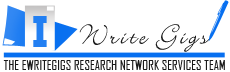Navigation » List of Schools » Northern Virginia Community College » Information Technology » ITE 115 – Introduction to Computer Applications and Concepts » Spring 2022 » Module 3 Quiz
Question #1
A Motion-sensing controller
B Projector
C Plotter
D Voice synthesizer
Question #2
A DVD
B magnetic hard drive
C solid state drive
D tape drive
Question #3
A Plug-and-play devices
B Monitors
C Printers
D Video cards
Question #4
A Improperly connected keyboard
B Faulty power or video cable
C Dysfunctional UPS
D Power fluctuation
Question #5
A platform
B add-on devices
C hardware specifications
D form factor
Question #6
A external storage devices
B built-in camera
C hard drive
D video card
Question #7
A When you can’t connect to the Internet
B When programs or apps do not start properly
C When the monitor does not display anything
D When you cannot print documents
Question #8
A Tablets
B Desktop computers
C Laptops
D Smartphones
Question #9
A ROM
B Cloud storage
C Compact disk
D RAM
Question #10
A Digital Pen
B Joystick
C Gamepad
D Stylus
Question #11
A Static RAM (SRAM)
B Dynamic RAM (DRAM)
C Magnetoresistive RAM (MRAM)
D Flash Memory
Question #12
A Ink-jet printer
B Mobile printer
C Plotter
D Laser printer
Question #13
A tape drive
B memory card
C USB flash drive
D internal hard drive
Question #14
A Voice synthesizer
B Printer
C Projector
D Headset
Question #15
A RAM and ROM
B the hard drive and RAM
C the cache and the motherboard
D the control unit and the arithmetic logic unit
Question #16
A Instructions per cycle (IPC)
B Clock speed
C Bus width
D RAM capacity
Question #17
A low battery
B out-of-date device driver
C internal hardware problem
D operating system error
Question #18
A Cleaning air vents
B Rebooting the computer often
C Connecting peripheral devices to computer
D Using a UPS or a surge processor
Question #19
A Programmable ROM
B External RAM
C Motherboard
D Hard drive
Question #20
A Decrease the brightness of the display.
B Install additional RAM.
C Install anti-virus software.
D Verify if the AC adapter is connected properly.
Question #21
A Cloud storage
B Hard disk drive
C Blu-ray disc
D Solid state drive
Question #22
A a 16-bit coding scheme
B a number system with 10 digits, 0-9
C a number system with two digits, 0 and 1
D an 8-bit coding scheme
Question #24
A Disconnect the UPS.
B Transfer contents to an external storage device.
C Disconnect all output devices.
D Remove the internal hard drive on which the operating system is stored.
Question #25
A Flash drive
B Internal hard drive
C Virtual memory
D RAM
Question #26
A Time taken to fetch and decode instructions
B Speed at which the processor executes instructions
C Speed at which data travels
D Time taken to store the instructions on RAM
Question #27
A He should have the hardware components like the monitor, keyboard, and CPU vents periodically cleaned.
B He should have additional RAM installed on all the computers.
C He should have periodic anti-virus scanning and software upgraded on all computers.
D He should have the hard disks on all the computers defragmented periodically.
Question #28
A A laptop
B A desktop computer
C A tablet
D An all-in-one computer
Question #29
A plotter
B digital pen
C scanner
D projector
Question #30
A in ROM
B in the ALU
C in RAM
D in the core
Question #31
A random access memory (RAM)
B processor cache
C virtual memory
D read-only memory (ROM)
Question #32
A A faulty port
B A dusty computer vent
C Insufficient space on the hard disk drive
D An issue with internet connectivity
Question #33
A Instructions per cycle (IPC)
B Bottlenecking
C Reboot
D Clock speed
Question #34
A Turn off the computer and remove its power source.
B Disconnect the UPS and surge suppressor.
C Install anti-virus software.
D Disconnect all the input and output devices.
Question #35
A ‘A’ is converted to binary code, which the CPU processes. The computer then converts the code back ‘A’ for display.
B The CPU stores the keystroke as the letter ‘A’ and displays it on the screen.
C The keyboard transfers the letter ‘A’ directly to the monitor, without passing through the CPU.
D ‘A’ is converted to special characters, which the screen translates back to ‘A’ for display.
Question #36
A Clock speed
B Hard drive space
C Number of peripheral devices connected
D Benchmark
Question #37
A all-in-one computer
B high-end laptop
C desktop computer
D tablet
Question #38
A Use his keyboard, monitor, and speakers so that both he and his mother can see, hear, and even text each other.
B Use a webcam and scanner to ensure that the quality of the call is good.
C Use his projector and webcam so that both he and his mother can clearly see and hear each other.
D Use his webcam and speakers so that he and his mother can both see and hear each other.
Question #39
A Fetch → decode → execute → store
B Fetch → execute → decode → store
C Fetch → store → decode → execute
D Decode → fetch → store → execute